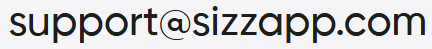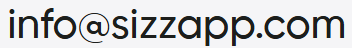MARŠRUTI
Šī funkcija ļauj Jums skatīt savus ceļojumus kartē konkrētam datumam vai datu diapazonam. Jūs arī varat pārbaudīt augstākās ātruma un paātrinājuma punktus katrā ceļojumā, kas visi ir attēloti kartē. Ko vēl var izdarīt, ir pielāgot to, kā šie maršruti parādās kartē, padarot tos personīgus. Turklāt jūs varat viegli kopīgot savus ceļojumus ar draugiem, saglabājot tos kā PNG vai GPX failus, padarot to vienkāršu veidu, kā atkārtot savus piedzīvojumus vai dalīties savās pieredzēs. Tas viss ir par to, lai jūsu ceļojumus parādītu kartē, jūsu veidā.
ĀTRUMS
Tas palīdz Jums sekot līdzi, cik ātri Jūsu transportlīdzeklis pārvietojas. Jūs varat redzēt ātrumu reāllaikā un pārbaudīt pagātnes ātrumus grafikos konkrētiem datumiem. Tas arī parāda maksimālo ātrumu, ko Jūs esat sasniedzis, kā arī vidējo ātrumu izvēlētajam periodam. Jūs pat varat kopīgot vai saglabāt ātruma grafikus. Ja vēlaties, varat nomest datus par maksimālo ātrumu, vai arī izvēlēties pilnīgi nesekot līdzi ātrumam lietotnē. Turklāt jūs varat redzēt kartē maksimālo ātrumu un to, cik strauji jūs paātrinājāties katrā ceļojumā. Tas viss ir par to, lai palīdzētu jums labāk saprast savu ātrumu.
DISTANCE
Šī funkcija palīdz Jums sekot līdzi, cik tālu esat ceļojis. Jūs varat redzēt atstarpes katrā braucienā, kopējo attālumu, ko esat nobraucis konkrētos datumos vai visos savos ceļojumos. Tā pat parāda jums attālumu, ko esat nobraucis šodien, un attēlo maršrutu kartē. Jūs varat kopīgot šo maršrutu ar draugiem vai saglabāt to. Tas viss ir par to, lai jums sniegtu skaidru priekšstatu par to, cik daudz esat nobraucis.
AUGSTUMS
Šī funkcija parāda Jums augstuma izmaiņas jūsu maršrutos. Jūs varat izvēlēties datumu vai diapazonu, lai redzētu augstuma datus grafikā, ieskaitot augstākus, vidējus un zemākus punktus. Jūs varat arī saglabāt vai koplietot šo grafiku, lai sekotu jūsu ceļojuma pacēlumiem un kritumiem. Tas viss ir par to, lai saprastu jūsu ceļojuma augstumu vienā mirklī.
TIEŠSAISTĒ / DZIĻŠ MIEGS / BEZSAISTĒ
Šī funkcija sniedz reāllaika informāciju par jūsu SIZZAPP ierīces savienojumu ar serveri. "Tiešsaistē" nozīmē, ka jūsu transportlīdzeklis ir aktīvs ar ieslēgtu aizdedzi, "Dziļš miegs" norāda, ka tas ir novietots bez kustības un aizdedze ir izslēgta, lai ietaupītu akumulatoru, un "Bezsaistē" norāda uz servera savienojuma zaudēšanu, aicinot jūs sazināties ar SIZZAPP atbalstu. Šī funkcija informē jūs par jūsu ierīces pašreizējo stāvokli, nodrošinot optimālu veiktspēju un mieru prātā.
KARTE
Pielāgojiet savu kartes skatu, lai koncentrētos uz to, kas jums ir vissvarīgāks. Kartes iestatījumos varat mainīt kartes veidu un stilu, ceļa līnijas krāsu un platību. Jūs varat arī izvēlēties, vai vēlaties redzēt līnijas robežu un marķierus par stāvvietu, Sākumu/Beigām un Eko-vadīšanu vai nē.
GRUPAS BRAUCIENS
Vienkārši pievienojieties vai organizējiet grupas braucienus, lai ērti koordinētu un baudītu piedzīvojumus ar draugiem un līdzbraucējiem. Kad pievienojaties braucienam, jūs varat redzēt katra dalībnieka precīzo atrašanās vietu, ieskaitot informāciju par viņu pašreizējo ātrumu, attālumu un laiku līdz jūsu transportlīdzekļa atrašanās vietai. Jūs arī varat nospiežot SOS pogu informēt citus brauciena dalībniekus, ja ceļā ir nepieciešama palīdzība.
AKUMULĀTORA LĪMEŅA KONTROLE
Jūs varat pārbaudīt akumulatora veselību voltos vai procentuāli jebkurā izvēlētajā periodā. Tas brīdina par iespējamām problēmām un informē, kad akumulatora līmenis ir pārāk zems un ir laiks to uzlādēt. Jūs varat saglabāt vai kopīgot akumulatora datu grafiku, lai viegli sekotu līdzi. Tas viss ir par to, lai paliktu informētam par akumulatora stāvokli.
STATISTIKA
Ar šo funkciju Jūs iegūsit vērtīgu ieskatu sava transportlīdzekļa vēsturē. Jūs varat redzēt kopējo nobraukto attālumu, laiku, pavadītu ceļojot, visaugstāko ātrumu, ar to saistīto datumu, garāko ceļojumu, dienu skaitu, kad braucāt bez pārtraukumiem un kopējo stundu skaitu, pavadītu, izmantojot SIZZAPP Pro lietotni. Šī ir jūsu izvēle visaptverošam pārskatam par Jūsu transportlīdzekļa ceļojumiem un lietotnes izmantošanu.